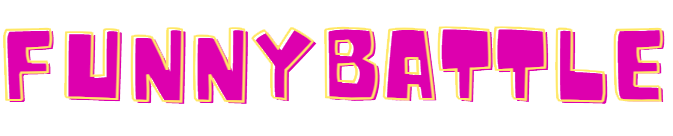New & Magezines
NewsBreak: Local News & Alerts
Description: NewsBreak: Your Source for Local News & Alerts Stay Informed Locally and Globally Welcome to NewsBreak, your essential app for staying updated on local news, events, and global happenings. With over 45 million users across the U.S., NewsBreak is the #1 local news app trusted for its personalized news experience tailored to your preferences. Key Features: Local News Highlights Get daily briefings with local news, traffic updates, events, and weather alerts. Stream live local channels for up-to-the-minute coverage of news, events, and activities. Stay informed with quick glances at local weather reports and traffic conditions. Breaking News, National & Local Access a mix of small news stories and breaking news to stay up to date. Enjoy comprehensive coverage with daily news aggregated from over 10,000 trusted sources. Explore national news headlines and in-depth stories on your device. Personalized News Feed Enjoy a highly personalized feed tailored to your likes and dislikes. Customize your news experience with coverage on sports, business, tech, health, and more. Receive news alerts customized to your preferences for a truly personalized reading experience. Your Community News Discover local eats, traffic alerts, deals, shopping, and more in advance. Read personal stories from local news writers and content creators. Stay connected with daily life, local events, and neighborhood safety through the local safety map. Create Civic Value - Support the Cause Use NewsBreak to support small U.S. news publishers and revive the local news ecosystem. Increase local story volume and geographic coverage to empower local storytelling and community engagement. Follow or Block the Trend - It’s Up to You Choose to stay informed on trending topics or block subjects you're not interested in. Express your opinions through likes, shares, comments, and more. Download NewsBreak today to stay informed on local news, national headlines, and world news! Better informed, better life.

Particle Media Inc.
| 2024/04/16